Trouble Shooting:
System Requirements:
IBM type PC Compatible Computer.
133Mhz or better CPU.
256MB or better System Ram.
Program_OS_Support:
Windows; 11x86, 11x64, 10x86, 10x64, 8.1 x86 8.1 x64,
8 x86, 8 x64, 7 x86, 7 x64, Vista
133Mhz or better CPU.
256MB or better System Ram.
Program_OS_Support:
Windows; 11x86, 11x64, 10x86, 10x64, 8.1 x86 8.1 x64,
8 x86, 8 x64, 7 x86, 7 x64, Vista
XML Load Error Fix:
On some Computers you may see this error, don't worry the following steps will fix it!
Simply Right Click the App's Icon located on your Desktop.
The following Properties Window will appear:
Simply Right Click the App's Icon located on your Desktop.
The following Properties Window will appear:
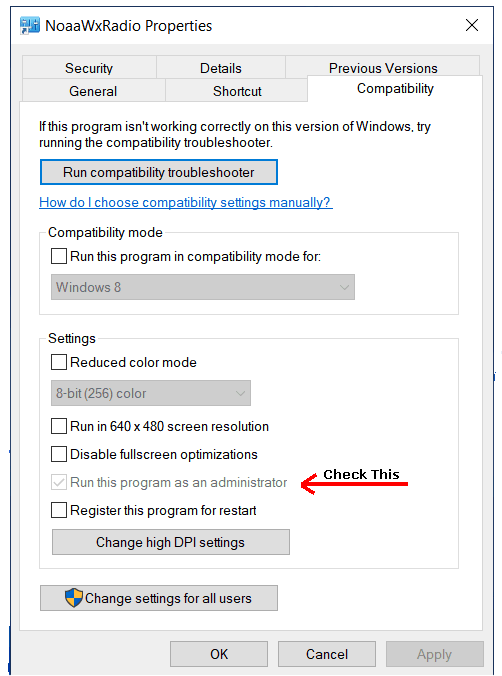
Select Compatibility Button.
Next, Red Arrow points to: Run this Program as an Administrator
Make sure you Checkit!
Next, click the Apply Button then the Ok Button.
Restart the Noaa Weather App it should be fine now.
Next, Red Arrow points to: Run this Program as an Administrator
Make sure you Checkit!
Next, click the Apply Button then the Ok Button.
Restart the Noaa Weather App it should be fine now.
